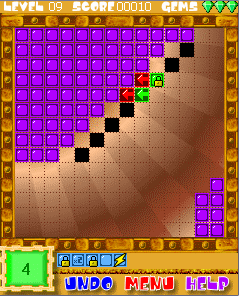BrickGenius for Pocket PC 1.10
Free Trial Version
Publisher Description
I think there is nothing better then a great challenging puzzle with simple rules. BrickGenius looks like one of these games - a square gamefield, the bright-colored bricks, and built-in tutorial helps you to start playing. In this game player should builds the different mosaics by sliding bricks.
How it works:
1) The game board consists of 15 x 15 cells. When the game starts some bricks are placed on the board, while some cells remain black.
2) You get a certain amount of additional bricks. Your task is to cover all the black cells with your own bricks.
3) Once in a while, you will be awarded special bonus bricks that possess special qualities. It makes game even more challenging!
The game runs on any Pocket PC under the moon. It supports the newest iPAQ with square screens as well as the oldest PDA, like HP Jornada and Casio Cassiopeia. Now this game is available for Windows Mobile 5, Pocket PC 2003, and for Windows CE.
About BrickGenius for Pocket PC
BrickGenius for Pocket PC is a free trial software published in the Puzzle & Word Games list of programs, part of Games & Entertainment.
This Puzzle & Word Games program is available in English. It was last updated on 02 April, 2024. BrickGenius for Pocket PC is compatible with the following operating systems: Other, Windows-mobile.
The company that develops BrickGenius for Pocket PC is BallShooter Games. The latest version released by its developer is 1.10. This version was rated by 2 users of our site and has an average rating of 4.5.
The download we have available for BrickGenius for Pocket PC has a file size of 1.05 MB. Just click the green Download button above to start the downloading process. The program is listed on our website since 2006-11-01 and was downloaded 307 times. We have already checked if the download link is safe, however for your own protection we recommend that you scan the downloaded software with your antivirus. Your antivirus may detect the BrickGenius for Pocket PC as malware if the download link is broken.
How to install BrickGenius for Pocket PC on your Windows device:
- Click on the Download button on our website. This will start the download from the website of the developer.
- Once the BrickGenius for Pocket PC is downloaded click on it to start the setup process (assuming you are on a desktop computer).
- When the installation is finished you should be able to see and run the program.